



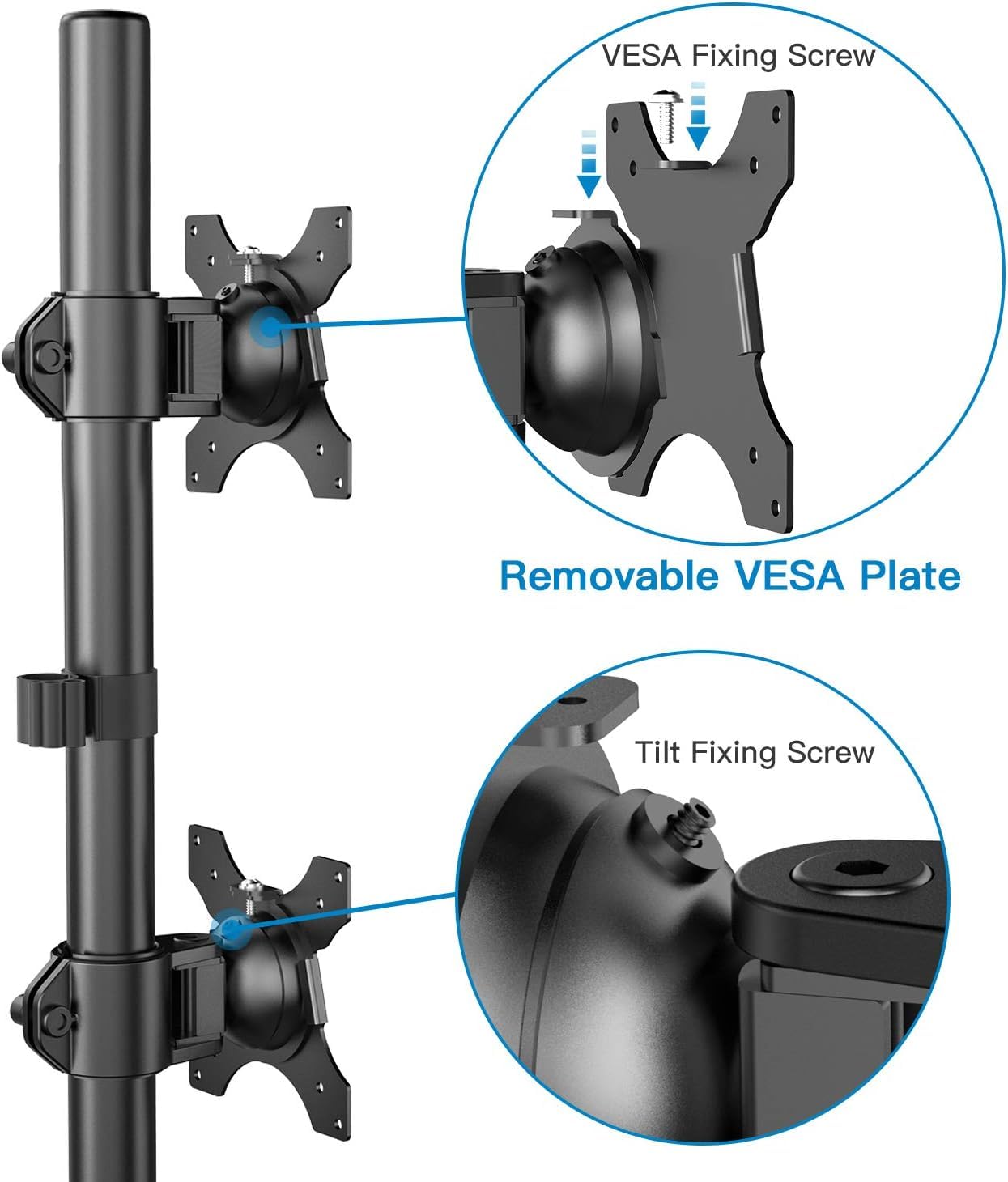


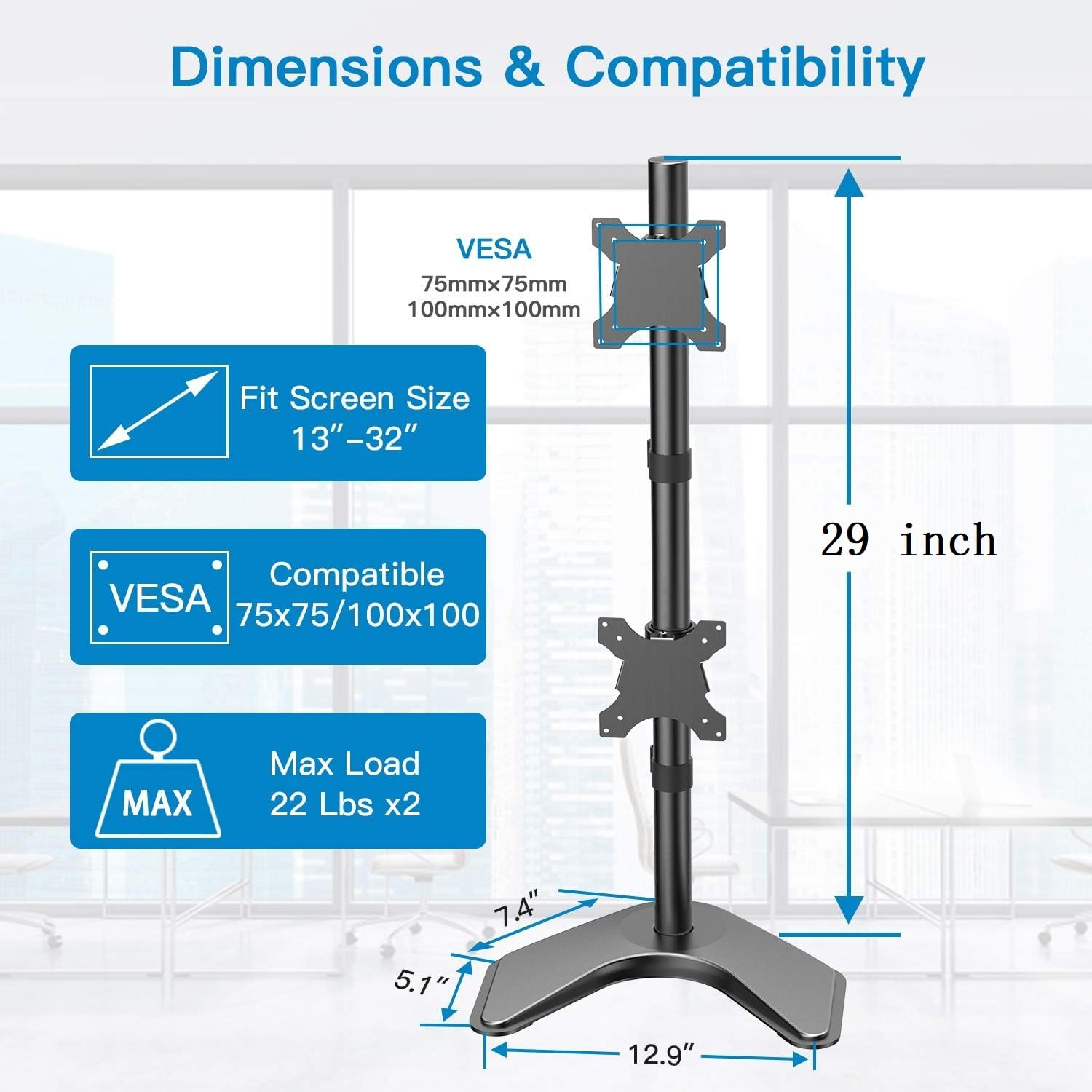
HM2 Vertical Dual Monitor Mount for 13" to 32" Screens
Stack two monitors in a vertical arrangement for a space-saving setup. Adjustable height, tilt, and swivel for ergonomic viewing. Supports monitors up to 32" and 17.6 lbs each, with C-clamp and grommet base options.

Enhance exprience with accessories, save more
Check your discount
$0.00
You selected model: HNHM2
-
Fits 13" to 32" Vertical Dual Monitors: Compatible with most 13"-32" LCD monitors (VESA 75x75mm or 100x100mm), supporting up to 22 lbs per monitor.
-
Space-Saving Design: Mount two monitors on one stand, saving valuable desk space and keeping your workstation tidy and organized.
-
Full Motion Arm: Easily adjust your monitors with +15° tilt, ±90° swivel, and 360° rotation for the perfect viewing angle. Detachable VESA plates make installation quick and easy.
-
Ergonomic Benefits: Elevate your monitors to ergonomic heights, reducing neck, back, and shoulder strain for a more comfortable and productive workday.
-
Sturdy and Stable: The heavy-duty base holds your monitors securely without drilling, while the grommet mounting option supports desks up to 3.15" thick for added stability.















